5 Generating the EMULATOR...
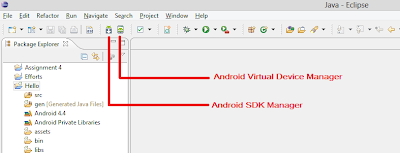
- There will two icons available named, “Android Virtual Device Manager” and “Android SDK Manager” as shown below.
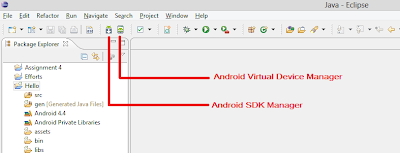
- Click on Android Virtual Device Manager.Now we need visible platform, on which we can run our Android apk files. So, for that we will generate an EMULATOR which is nothing but some smartphone like Nexus 7.And when we will run some Android program, we will see the output on the screen of this EMULATOR.
- So, the following window will pop-up.
- Click on "New" to open the following window.
- The selection of Device is basically depends on the processor speed. If your processor is struggling in setting up the emulator of Nexus 7 or some other higher device, then go for so lower version. In the end you just have to implement Android irrespective of the device you have chosen.
- Keep the RAM less around 512.
- Now, after that, you will be back to the previous window.
- Select your device, and click start. As shown below:-
- After that, click "Launch" in the following window.
- Then you will see the following windows:-
- So, your EMULATOR is now running.
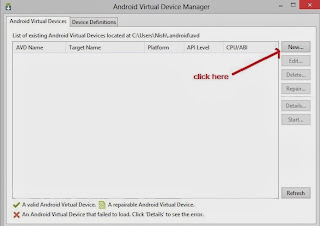


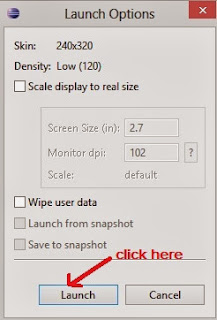





0 comments:
Post a Comment